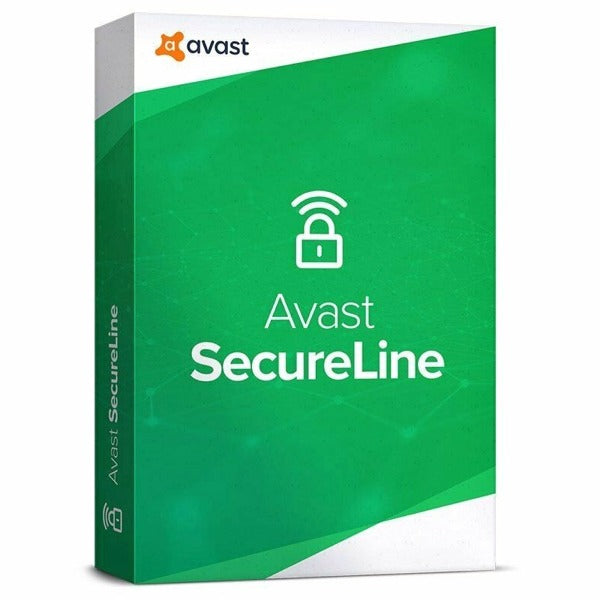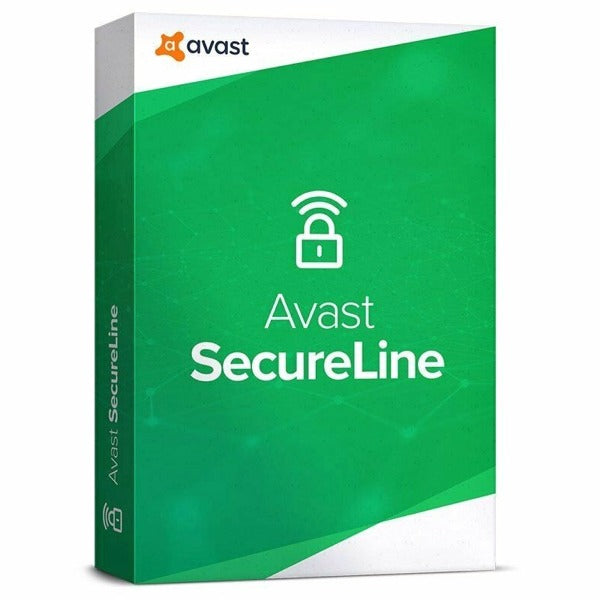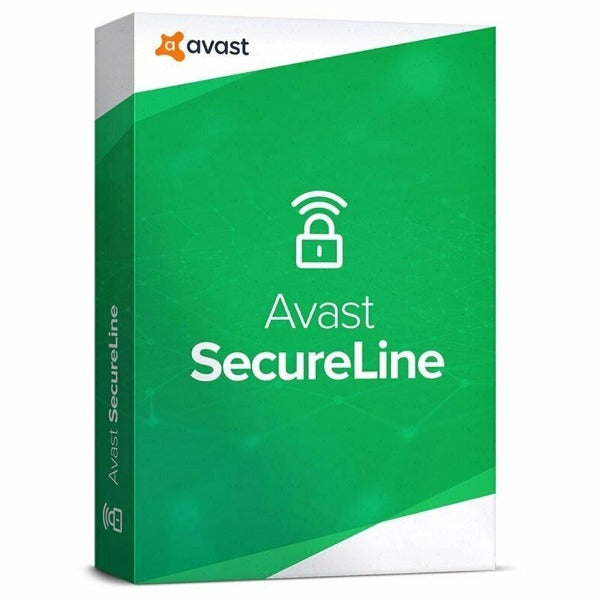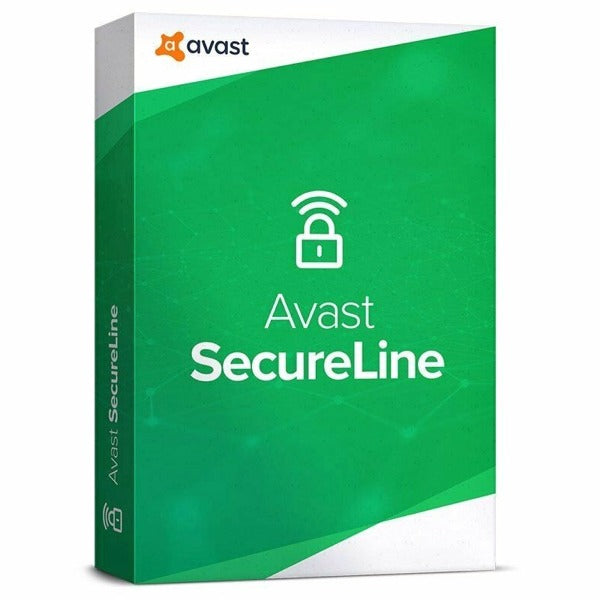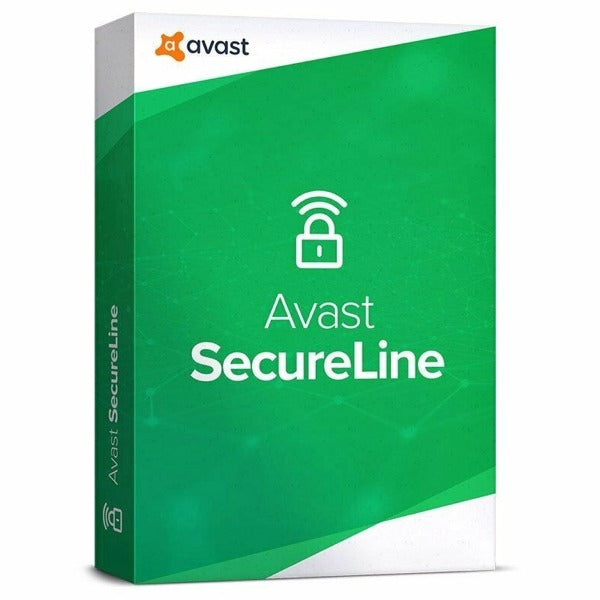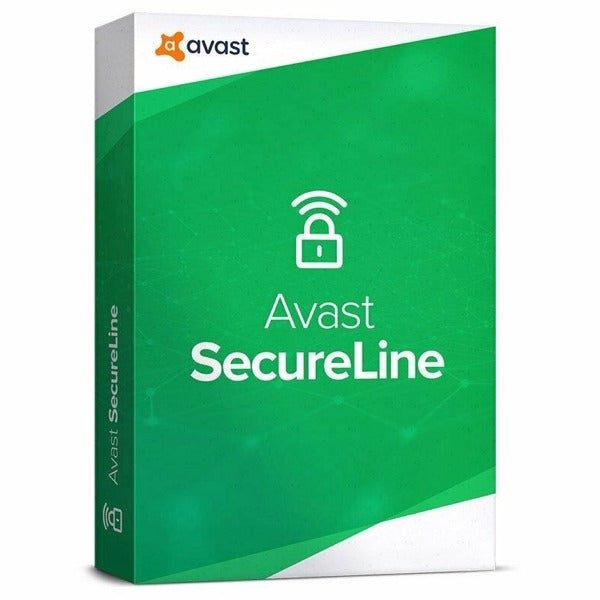Product Description
This product is compatible with the following Operating Systems:





Panda Dome Advanced
- Real-time antivirus protection
- Ransomware attack prevention
- Safe online shopping and banking
- Blocking of dangerous websites
- VPN for private, anonymous Internet access
PROTECTION FOR ALLYOUR DEVICES
Keep all your devices safe with the next-gen antivirus.
Subscribe now and shield an unlimited* number of devices: from laptops to smartphones to tablets to smartwatches.
Protect and manage all your devices:
- Real-time location
- Lock and wipe them remotely whenever you want
- Anti-theft alarm and get a photo of the thief after three failed attempts to unlock your lost or stolen device
- Improve performance and extend your device’s battery life
- Trigger an alarm and take photos from your Android Wear™ smartwatch
PROTECTION FORYOUR PRIVACY
Keep your photos, memories, passwords and confidential data safe from all threats, including ransomware and Bitcoin mining attacks.
Relax while we take care of you and your loved ones:
- Virtual vault to protect your money and confidential data
- Real-time next-generation antivirus protection
- Full control of any device connected to your Wi-Fi network
- Secure and manage all your passwords with a single click
- Access your most important information regardless of time or place
- Wipe your device data remotely in case of loss or theft
AND, OF COURSE, PROTECTYOUR FAMILY
Know what your kids are doing online or where they are in real time. Our priority is protecting what matters the most to you:
Know what your kids are doing in real time.
- Monitor your children’s Internet use
- Block access to inappropriate and harmful content
- PIN-protect access to specific apps
- Keep track of your loved ones’ location at any time
- Protect your Wi-Fi from hackers and piggybacking neighbors
- Keep your memories, photos and confidential data safe
- Know what your apps can do and what information they can access
- Add phone numbers to your blacklist and stop unwanted calls
System Requirements
Windows Vista, Windows 7, Windows 8, Windows 10, Mac OS X 10.8, Mac OS X 10.9, Mac OS X 10.10, Mac OS X 10.11, Mac OS 10.12, Mac OS 10.13, Android
Installation Guide
Panda have finally updated their outdated antivirus products which had not been updated for some time and have renamed them too. The new names are as follows:
Panda Dome Advanced (formerly Panda Internet Security)
Panda Dome Complete (formerly Panda Global Protection)
Panda Dome Premium (formerly Panda Gold Protection)
Panda Dome Essential (formerly Panda Antivirus Pro)
Installation:
From Install file
- Download and install your software here
Panda Dome Essential -http://acs.pandasoftware.com/Panda/PDE/190561/PANDADE.exe
Panda Dome Advanced - http://acs.pandasoftware.com/Panda/PDA/190562/PANDADA.exe
Panda Dome Complete - http://acs.pandasoftware.com/Panda/PDC/190563/PANDADC.exe
Panda Dome Premium - http://acs.pandasoftware.com/Panda/PDP/190564/PANDADP.exe
- Enter your code and follow the instructions.
OR
From your Panda Account
- Access yourPanda Account.
If you don't see your Panda Dome product, click the I have a code button and enter the Activation Code. It is a single Activation code valid to download for all the protections (Windows, Mac or Android).

2.Click on your Panda Dome product. You will see the type of protections your product includes. Choose the one you want to download and install by clicking the cloud icon and remember your Activation Code will appear under the type of platform to protect (in this image the Activation Code has been protected).

Panda Dome for Mac
- Click the cloud icon to download thepkg file to install the Panda Dome for Mac and follow the wizard through.
Once installed, enter the Activation Code.

Panda Dome for Android
When clicking on the cloud icon to download the protection for Android, you will be directed to Google Play. Once there, select Panda Mobile Security and click the Install button.

Panda Dome for iOS
Click on the iOS cloud icon and you will be directed to iTunes, to the download of Panda for iOS, which will allow the localization of your device.