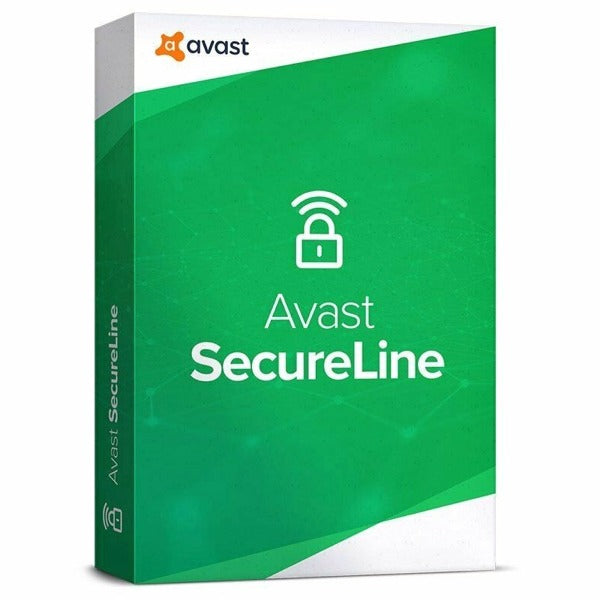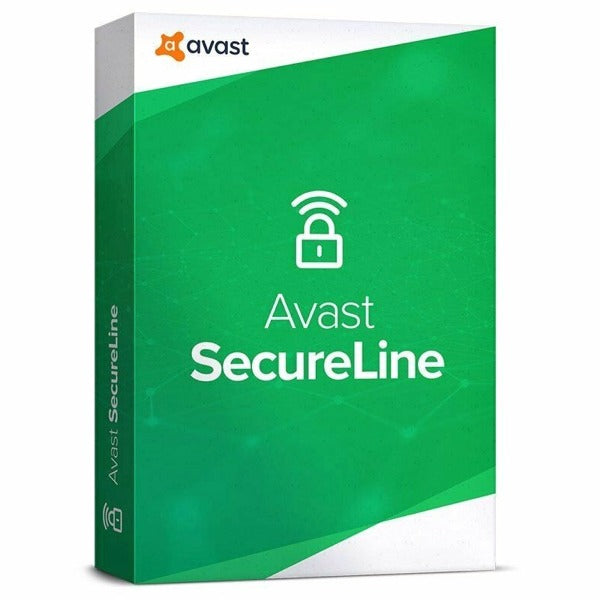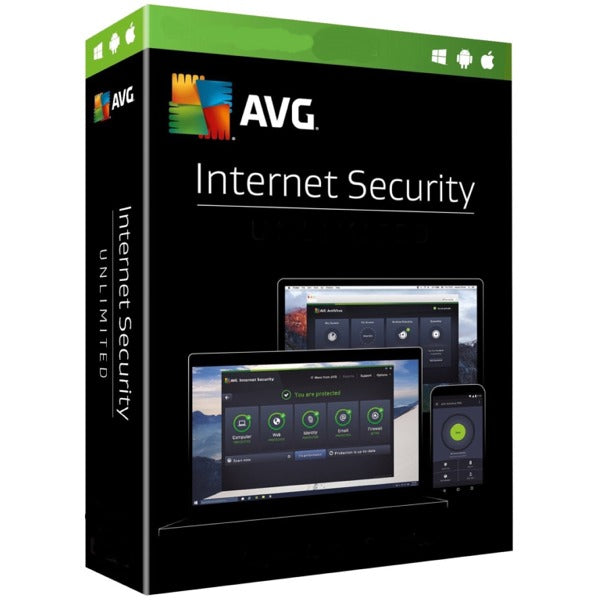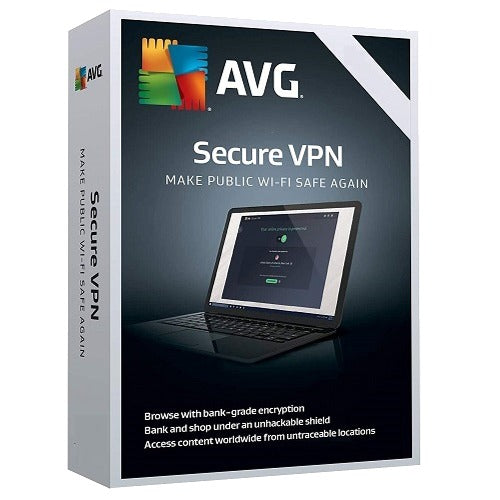Product Description
This product is compatible with the following Operating Systems:





Windows
Protection
- Complete Data Protection
- Advanced Threat Defense
- Multi-Layer Ransomware Protection
- Anti-Phishing
- Anti-Fraud
- Safe Files
- Secure Browsing
- Rescue Mode
- Anti-Theft
Performance
- Bitdefender AutopilotTM
- Bitdefender PhotonTM
- Battery Mode
- Global Protective Network
- Game, Movie & Work Modes
Privacy
- Bitdefender VPN
- Webcam Protection
- Safe Online Banking
- Parental Advisor
- File Shredder
- Privacy Firewall
- Social Network Protection
- Password Manager
- Vulnerability Assesment
Mac
Protection
- Safe Files
- Time Machine Protection
- Adware Protection
- PC Malware Detection
Performance
- Ultra-Fast Scanning
- Bitdefender AutopilotTM
- 24/7 Cloud-Based Guard Duty
Privacy
- Anti-Phishing
- Secure Browsing
- Parental Advisor
IOS
Protection
- Anti-Theft
- Account Privacy
- Parental Advisor
Android
Protection
- On-Demand & On-Install Scan
- Web Security
- WearOn
Performance
- Battery & Performance Saver
- Fast & Light-Weight
Privacy
- Bitdefender VPN
- Privacy Advisor
- App Lock
- Account Privacy
- Anti-Theft
- Parental Advisor
System Requirements
Windows
Operating system
- Microsoft Windows 7(SP1), Microsoft Windows 8, Microsoft Windows 8.1, Microsoft Windows 10
Minimal System Requirements
- CPU: Dual Core 1.6 GHz processor
- Memory (RAM): 1 GB
- Available free hard disk space: 1.5 GB free space
· Recommended System Requirements
- CPU: Intel CORE 2 Duo (2 GHz) or equivalent processor
- Memory (RAM): 2 GB
- Available free hard disk space: 2 GB free space
· Software requirements
- Internet Explorer version 10 or higher
· Integrates with
- Google Chrome version 34 and higher
- Mozilla Firefox version 30 and higher
- Thunderbird version 14 and higher
- Outlook 2007, 2010, 2013
Mac OS
MINIMUM SYSTEM REQUIREMENTS
Intel-based Macintosh running the one of following operating systems:
- Mac OS X Mavericks (10.9.5)
- Mac OS X Yosemite (10.10.5)
- Mac OS X El Capitan (10.11.6)
- Mac OS Sierra (10.12.5 or later)
Your Mac must also meet all of these additional requirements:
- RAM: 1 GB
- Available free hard disk space: 600 MB
- Internet connection is required to receive online Bitdefender Antivirus for Mac updates.
Android
MINIMUM DEVICE REQUIREMENTS
- Android 4.0.3 or later
- An active Internet connection
SOFTWARE REQUIREMENTS
- Default Android browser
- Google Chrome
iOS
MINIMUM DEVICE REQUIREMENTS
- iOS 9 or later
- An active Internet connection
Installation Guide
Activation and Installation
- Go to Bitdefender Central by accessing central.bitdefender.com.
- Click onthe My Subscriptions panel, located on the left side of the window.
- Click the ACTIVATION CODE button, then type the code in the corresponding field.

- Finally, click on ACTIVATE.

- Yoursubscription is now activated.

NOTE: You do NOT have to type this activation code again when installing Bitdefender products from this account.
How to activate VPN
Note: Bitdefender VPN is included by default in Bitdefender Total Security for Windows and Android. It offers 200MB daily traffic per device and automatically connects you to the optimal server, without having the possibility to change it. You can purchase the Bitdefender Premium VPN subscription to get unlimited traffic and the option to connect to any available server.
To enable Bitdefender VPN please open Bitdefender and follow the steps below
- Click on the tree lines on the top left, then click on VPN
- Click on the "VPN" Panel and also please further click on Enable and wait until the VPN configures
Delivery Time
The Delivery Time for Home Products is up to a business day (mostly same business day), for Business Products it is up to 3 business days. We will send the code via email that you have provided when you ordered the product.