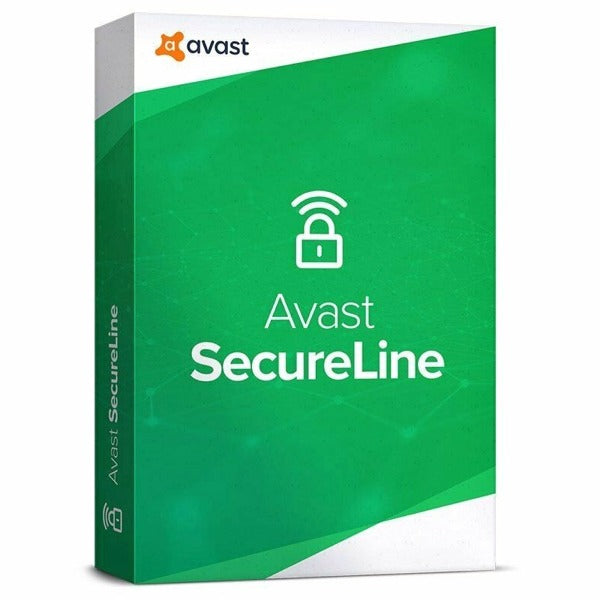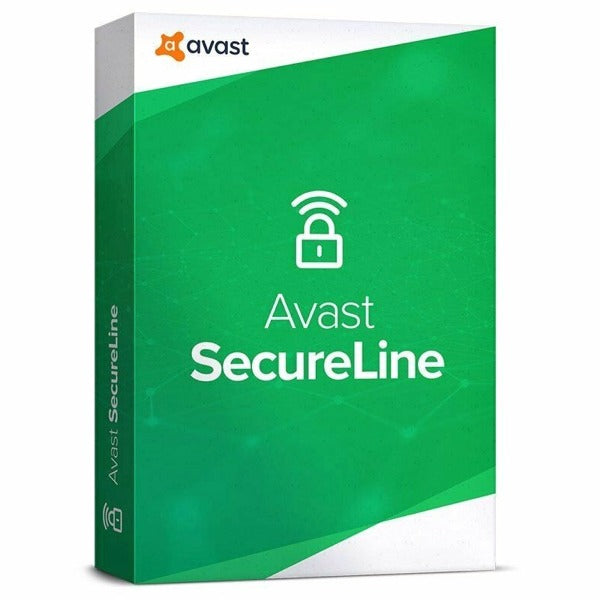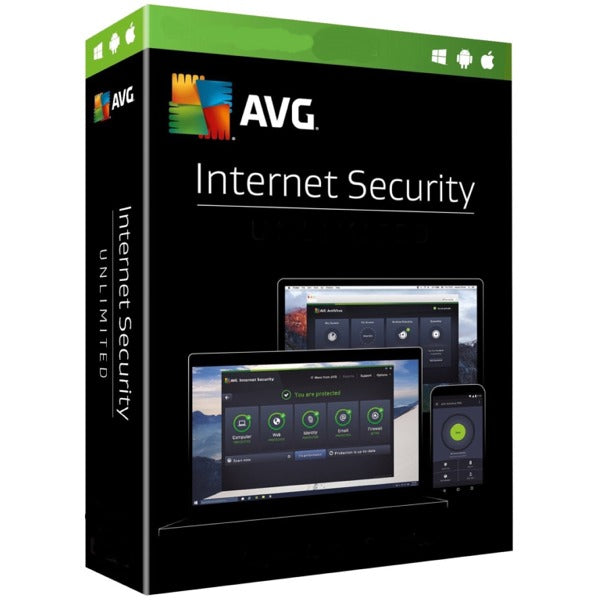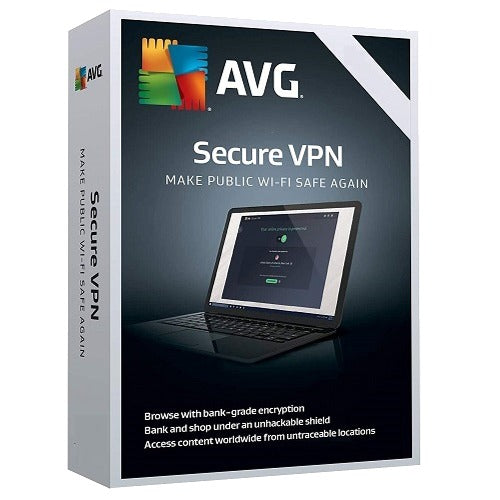Product Description
Network curing utility Dr.Web® CureNet!
Remote centralized curing for workstations and MS Windows servers connected to a local network
This product is compatible with the following Operating Systems:




- A solution for remote, centralized curing for Windows PCs and servers, including those running different anti-virus software, regardless of local network size.
- Control scanning from Windows and iOS devices.
- The utility is NOT INTENDED to provide resident protection for local networks or individual computers.
A solution for remote centralised curing on Windows PCs and servers, including those running different anti-virus software, regardless of local network size.
The Dr.Web CureNet! Administrative Console can be launched on devices running

Windows
|

iOS
(for your iPhone and iPod touch)
|
- To operate, Dr.Web CureNet! does not require a server nor does it require Dr.Web scanners to be installed on Windows machines or servers.
- Curing scanners can be distributed from:
- Any computer running Windows XP Professional Service Pack 2 or later; Windows Server 2003 SP1 or later; Windows Vista (only Business, Enterprise or Ultimate editions) SP1 or later; Windows Server 2008; Windows 7 (only Professional, Enterprise and Ultimate editions); Windows Server 2008 SP2; Windows 8 and 8.1 (only Professional and Enterprise editions); Windows Server 2012; Windows 10
- On iPhone 4, iPod touch 4 running iOS 7.0+
- The Dr.Web CureNet! Wizard can be run from any removable media including USB data storage devices.
- Dr.Web scanners for Windows are not installed; they are merely launched and then remove themselves at the end of each scanning session. You can disable network access for a target machine while it is being scanned to avoid a recurring infection or to prevent an infection from spreading to other network nodes.
Does not rely on an Internet connection
Since Dr.Web CureNet! is not a web service, the scanner software is not distributed via the Internet, and that means that the anti-virus upload speed, scanning, and the collection of statistics do not depend on Internet bandwidth. You can use Dr.Web CureNet! in networks that are isolated from the Internet.
Compliance with established security policies
To run Dr.Web CureNet!, no server or additional third-party software is needed. Its operation will have no impact on business processes, nor will it violate the current server security policy.
System Requirements
Master
- Any PC running Windows 2000/XP/2003/2008/Vista/Windows 7
- Free disk space: 36 MB or more
- Internet connection for updating of virus databases and components of Dr.Web CureNet!
- TCP/IP network
Scanner
- Free disk space: 17 MB or more
- A PC running Windows 2000/XP/2003/Vista/2008/Windows 7 (32- and 64-bit).
Installation Guide
Download the distribution from our website, and run the installation file; specify your registration information during installation and get a key file.
Delivery Time
The Delivery Time for Home Products is up to a business day (mostly same business day), for Business Products it is up to 3 business days. We will send the code via email that you have provided when you ordered the product.