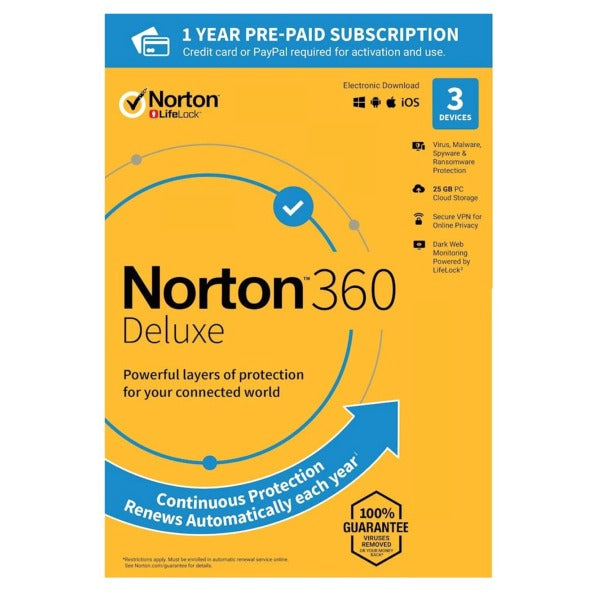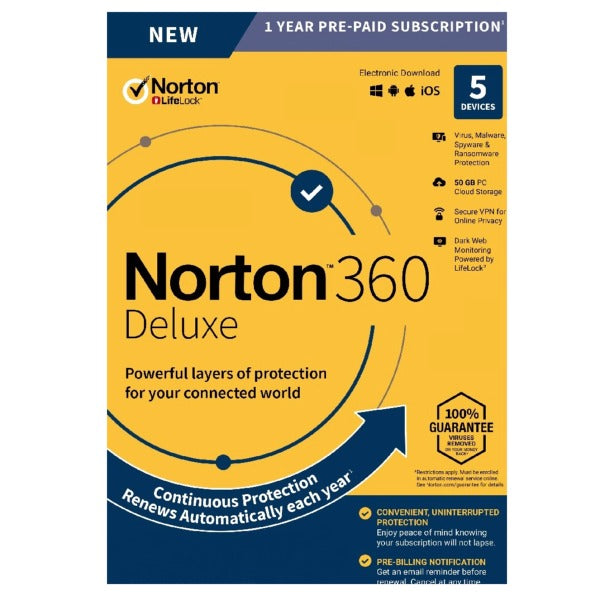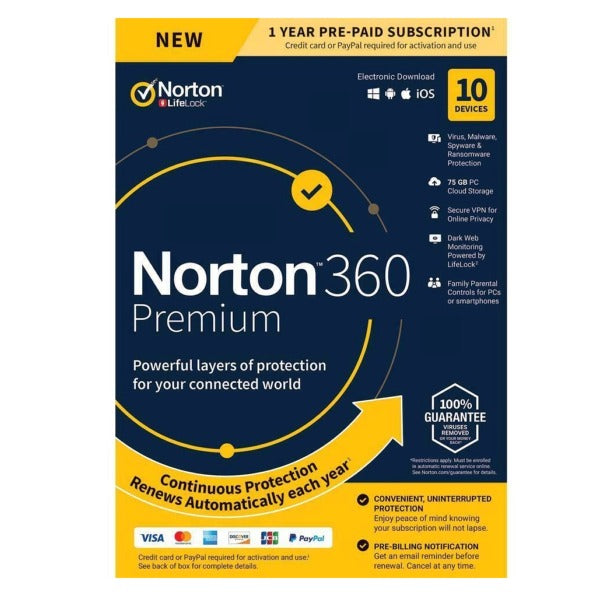Product Description
This product is compatible with the following Operating Systems:





Norton Security Deluxe
Our best protection for any way you choose to connect
Benefits for you:
- Provides real-time protection against existing and emerging malware including ransomware and viruses.
- Advanced security helps protect your private and financial information when you go online.
- Alerts you about risky Android apps before you download them, with our award-winning technology.
- Winner of AV-TEST Award for best protection.
System Requirements
Norton Security
Norton Security covers PCs, Macs, Androids, iPads and iPhones. Not all features are available on all platforms.
Norton AntiVirus Basic covers a single PC.
Windows Operating Systems
- Microsoft Windows 10 (all versions), except Windows 10 S. Edge browser not supported.
- Microsoft Windows 8/8.1 (all versions). Some protection features are not available in Windows 8 Start screen browsers.
- Microsoft Windows 7 (all versions) with Service Pack 1 (SP 1) or later.
- Microsoft Windows Vista (all versions) with Service Pack 1 (SP 1) or later. New features are no longer supported on Windows Vista operating systems. ID Safe browser extension is no longer supported on Windows Vista.
- Microsoft Windows XP (32-bit) Home/Professional with Service Pack 3 (SP 3) or later. New features are no longer supported on Windows XP. ID Safe browser extension is no longer supported on Windows XP.
Mac Operating Systems
- Current and previous two versions of Mac OS.
- Norton Family and Norton Family Premier features not supported.
Android Operating Systems
- Android 4.0.3 or later. Must have Google Play app installed.
- Android 4 or later required for Norton Family Premier Android app.
Auto-scan of apps on Google Play is supported on Android 4.0 or later, except for Samsung devices. Samsung devices running Android 4.2 or later are supported. For earlier versions of Android, the Google Play “Share” function must be used to scan apps on Google Play.
iOS Operating Systems
- iOS only includes Contacts Backup and Remote Locate features.
- iOS 9 or later is required for Norton Family Premier Child Monitoring app.
Norton WiFi/VPN
Available for Windows PCs, Macs, iOS and Android devices:
Norton WiFi Privacy is compatible with PCs, Macs, Android smartphones and tablets, iPads, and iPhones. Norton WiFi Privacy may be used on the specified number of devices – with unlimited use during the subscription term.
Windows Operating Systems
- Microsoft Windows 7 (all versions) with Service Pack 1 (SP 1) or later
- Microsoft Windows 8/8.1 (all versions)
- Microsoft Windows 10 (all versions)
Mac Operating Systems
- Current and previous two versions of Mac OS X
Android Operating Systems
- Androids running 4.1 or later
iOS Operating Systems
- iPhones or iPads running the current and previous two versions of Apple iOS
Installation Guide
Note: Uninstall the previous versions before installing new version.
-
Sign Into Norton.
- If you are not signed in to Norton already, you will be prompted to sign in. Type in your email address and password for Norton, and click Sign In.
If you do not have an account, click Create account, and then complete the sign-up process.
- Click https://my.norton.com/onboard/home/setup
In the Get Started window, click Enter a new product key to continue.
Type the product key and click >.
- Click Agree & Download.
If you have more than one Norton product in your account, Choose the product you want to download and click Next.
Click Load More if the product you desire to download is not visible in the list.
To install on Another Device, click Send a Download Link. Read I want to install my Norton Product on a different device to continue installing on another device.
- Do one of the following depending on your browser:
- For Internet Explorer or Microsoft Edge browser: Click Run.
- For Firefox: On the top-right corner of the browser, click the Download option to view the downloaded files, and double-click the file that you downloaded.
- For Chrome: On the bottom-left corner, double-click the file that you downloaded.
- If the User Account Control window appears, click Continue.
Follow the on-screen instructions.
- Your Norton product is now installed and activated.