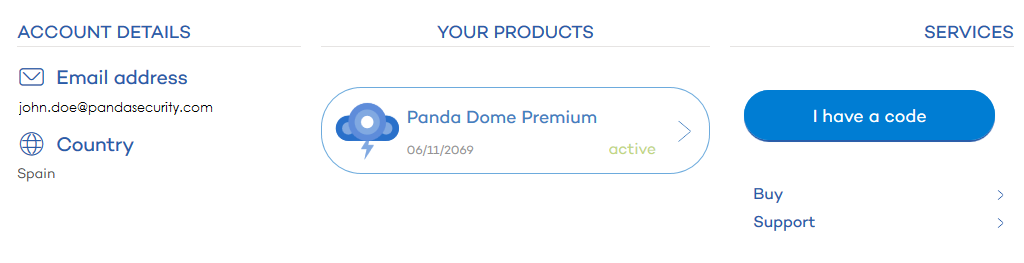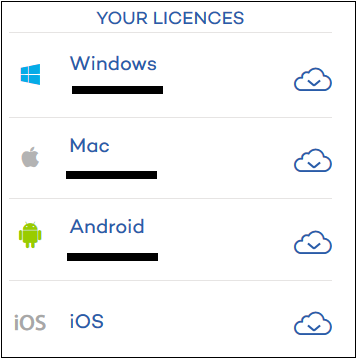WE SELL OUR PRODUCTS ALL OVER THE WORLD
- Home
- Shop by Brands
- Products
-
Support
- Avast Tutorials
- AVG Tutorials
- Avira Support
- Bitdefender Tutorials
- BullGuard Tutorials
- ESET Tutorials
- F-Secure Tutorials
- G Data Tutorials
- Hide My Ass Tutorials
- Internet Download Manager Tutorials
- IOLO Tutorials
- Kaspersky Tutorials
- Kaspersky Business Tutorials
- McAfee Tutorials
- Norton Tutotials
- Panda Tutorials
- Trend Micro Tutorials
- About Us
- Contact Us
- Home
- Shop by Brands +
- Products +
-
Support
+
- Avast Tutorials
- AVG Tutorials
- Avira Support
- Bitdefender Tutorials
- BullGuard Tutorials
- ESET Tutorials
- F-Secure Tutorials
- G Data Tutorials
- Hide My Ass Tutorials
- Internet Download Manager Tutorials
- IOLO Tutorials
- Kaspersky Tutorials
- Kaspersky Business Tutorials
- McAfee Tutorials
- Norton Tutotials
- Panda Tutorials
- Trend Micro Tutorials
- About Us
- Contact Us
- Sign in